Microsoft IT Academy
![]()
GED Preparation
Financial Literacy Resources
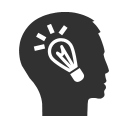
After School Tutoring
The MS IT Academy is a series of online courses specifically designed to provide the knowledge and skills necessary to pass Microsoft Technical Certification exams. Each collection of courses are focused on a single Microsoft product such as Windows Server, SQL Server, SharePoint, and Visual Studios. It is designed for individuals who use, or will use, Microsoft professional information technology applications including server administration, web and application programming, and other professional technical areas.
Our free GED preparation course is designed to provide solid preparation in the most important test topics, including many helpful tips and strategies. The GED Tests make it possible for qualified individuals to earn a high school credential, thus providing opportunities for hundreds of thousands of adults to: Pursue higher education, Obtain jobs or job promotions, Achieve personal goals, and Enlist in military service.
Our Financial Literacy Program is designed to teach the fundamentals of sound money management. Individuals learn about designing a financial plan, managing income and credit saving to achieve financial goals, and protecting assets. The program encourages participants to prioritize needs versus wants and to save money. The course also educates participants to become educated consumers and eventually investors.
We believe the after-school hours provide a uniquely creative and entrepreneurial time in the field of education and the fostering of a winning mentality. We provide a high quality after school program where we leverage community resources; provide engaging learning opportunities for kids, address the major issues kids face today, and provide practical solutions for working families in the Chicago-land area.
![]()
Microsoft Office Suite Training
Basic Typing Skills Enrichment
Employment and Job Readiness Information
Printing, Copying, and Faxing Services
Learn how to get more out of Microsoft Office applications so they can deliver better results faster. Our class will cover the following topics: Microsoft Word, Excel, Powerpoint, Access, Outlook, and Publisher.
This course will teach you the basic touch-typing technique through 8 lessons. In each lesson you will learn two or more keys from the keyboard and then practice the use of these keys with word drills, paragraph drills and typing games.
The goals of the Empower Me Workforce Development Program is to provide skills preparation, training, and assorted instruction via the use of professional workshops and seminars geared to adequately equip participants with quality job-ready skills and various tools to foster a continued development within their professional careers. Participants will also be able to understand and demonstrate competencies in: Attitude, Employer Expectations, Interpersonal Communication, Effective Decision Making, Teamwork, and much more …
Use your computer to print to paper. You can also use a scanner to convert images on paper to a computer image file that you can easily store and share. Or you can use a printer or scanner that includes a fax feature to send and receive electronic documents on your computer to or from a remote fax machine.

